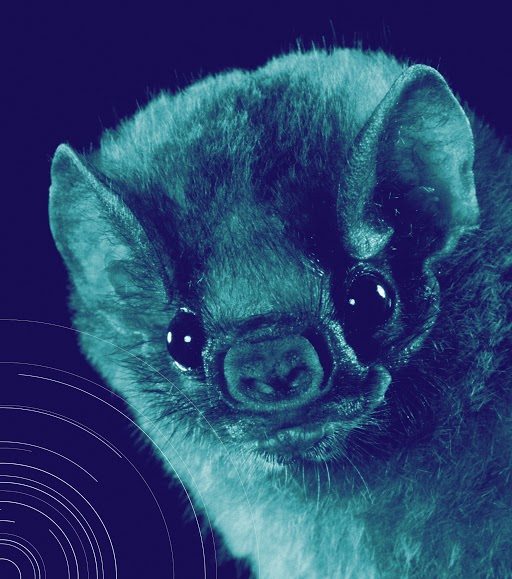The ultimate guide to social media image sizing

As someone who makes social media graphics often, I feel like I’m always checking and re-checking which sizes are optimal or what the “safe zones” are for all of my social media graphics. If you’re reading this, I’m sure you’ve had similar experiences cross-referencing pages to find the correct sizing requirements for each platform. Well, look no further! We’ve created this in-depth list that gives you the low-down on all things social media dimensions.
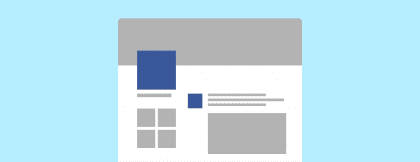
Facebook business page profile picture: 170 x 170px
Like a regular profile picture, this is the image that tells consumers who or what your brand is. Although the sizing is the same, business pages differentiate themselves from a personal profile by having the profile picture on the left where it does not overlap with the cover image. It remains static on the side while the person scrolls and allows them to jump to other pages on the profile.
Guidelines:
- Has a 1:1 aspect ratio
- On most computers, profile pictures display at 170 x 170px
- On smartphones, it appears at 128 x 128px
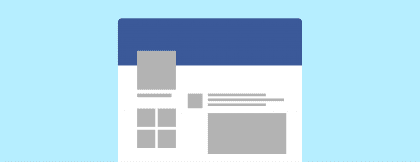
Facebook cover photo: 820 x 312px
Your cover photo allows you to tell more of a story with your profile or business page. Appearing just next to or above your profile picture, the image can only be seen when a person visits your profile page or if they hover over your name.
Guidelines:
- Displays at 820 x 312px on desktop
- Displays 640 x 360px on mobile
- Crops image to the center so ensure that you keep any important information within that center safe zone
- Loads fastest as an sRGB JPG file that’s 851 pixels wide, 315 pixels tall and less than 100 kilobytes
- For profile pictures and cover photos with your logo or text, you may get a better result by using a PNG file
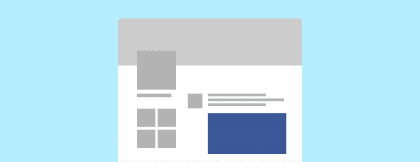
Facebook timeline images: 1200 x 630px
This is how most of your content will be shared, and where you will get the most engagement from your audience. Shared images show up in your followers’ newsfeed and will also appear on your profile timeline. Keep these dimensions in mind if you plan on posting to your Facebook account via your Instagram page.
Guidelines:
- The recommended size for timeline images is 1200 x 630px
- Photos with an aspect ratio of 1:1 or 4:5 will display on both Facebook and Instagram
- Max photo width is 2048px and can adjust the height if looking to create a more vertical design
Facebook panorama or 360 images:
Facebook is unique in that it allows people to upload panoramic or 360 images, which allows users to share a wider assortment of photography. This is great for travel and landscape photography because it gives scope and a bird’s eye view of a destination.
Guidelines:
- Standard sizing is at a 2:1 aspect ratio
- Users can take 360 images within the Facebook App
Find more information about creating 360 Images here.
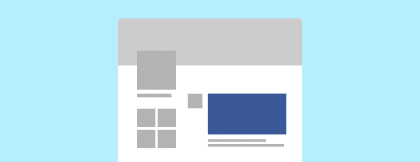
Facebook shared links: 1200 x 630px
When you want to share an interesting article or a link to other media that is relevant to your brand or industry you can post the link, along with a brief caption, on your newsfeed. Facebook will automatically generate a preview image to encompass the content on that page. Check the meta tags on your website and articles to make sure that the image that appears is what you want people to see.
Guidelines:
- Recommended image size of 1200 x 630px
- Uses a 1.9:1 aspect ratio

Facebook event image: 1920 x 1080px
Whether you’re organizing a company event or local fundraiser, having an eye-catching event image is key to attracting your target audience.
Guidelines:
- Recommended image size of 1920 x 1080px
- Shows up in the feed as 470 x 174px
- Uses a 16:9 aspect ratio
Facebook Ads:
- Timeline ads: at least 1200 x 628px
- Image ratio: 2:1 to 1:1
- If the ad has a link, the preview image should be at least 1080 x 1080px
- Right Column Ads: 16:9 or 1:1 aspect ratio
- Recommended resolution: at least 1,200 x 1,200px
- Minimum size: 254 x 133px
- Marketplace Ads:
- Image ratio: 16:9 or 9:16 but may be cropped to 1:1
- Recommended resolution: at least 1,200 x 1,200px
- Story Ads:
- Minimum size : 90 x 160px
- Maximum size : 191 x 100px
- Image ratio: 9:16
Find more information about Facebook Ads here.
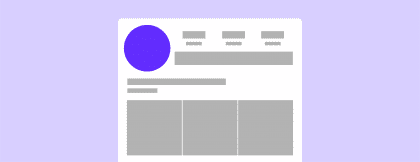
Instagram profile picture: 110 x 110px
This is the image that appears next to your brand’s account name when you post a photo, an Instagram story, or comment on a post. On your profile, it displays to the left of the profile metrics (number of followers and posts). This is an opportunity to build brand recognition, so make sure the profile picture represents your brand clearly. For example, if the profile picture is your logo make sure it’s legible and recognizable.
Guidelines:
- Uses a 1:1 aspect ratio
- Images should be at least 110 x 110px
- Pictures are cropped to a circle so make sure all important information is centered
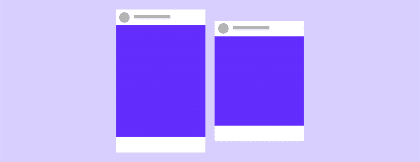
Instagram feed images: 1080 x 1350px
As an image forward platform, it’s important to note what sizes work best for the content you’re sharing on Instagram. Consider having a taller photo that fills up the screen over the standard square, or play around with seamless carousel experiences.
Guidelines:
- Images work best at either a 1:1 or 4:5 ratio
- You must have a width of 1080px, but you can adjust the height between 566px and 1350px
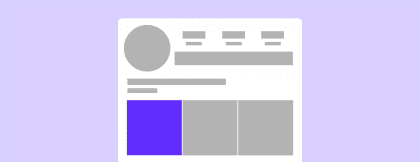
Instagram thumbnail: 161 x 161px
When people visit your brand’s profile, all of your content is displayed in a grid view. When deciding what to post, and what order, it’s important to consider how to make your branded content cohesive in the grid view. This is an opportunity to craft a unique brand voice.
Guidelines:
- Thumbnail images display at 161 x 161px
- Content should still be uploaded with a minimum width of 1080px, but in the grid, images will be cropped to the thumbnail size
- Any images scaled outside of a 1:1 ratio will be center cropped
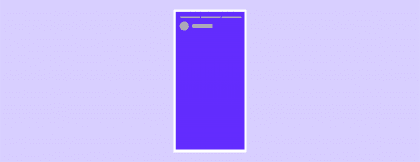
Instagram stories: 1080 x 1920px
Brands can use Instagram stories to show more temporary content or updates. Sometimes brands use these stories to call attention to a new post on their profile, or to another account that has featured their product or service. Instagram stories only appear for 24 hours on an account. The story can be found either at the top of the newsfeed or directly on their profile.
Guidelines:
- Content should display at 1080 x 1920px
- Has a 9:16 aspect ratio
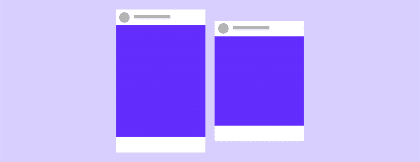
Instagram ads: 1080 x 1350px
Instagram ads integrate really seamlessly into consumer’s feeds. Unlike other platforms where ads standout as, well ads, on Instagram ads appear as if they’re part of the stream of organic content from other users. This allows brands to integrate their identity into the feeds of their target audience, and get eyes on their post before users even recognize that it’s a paid advertisement.
Guidelines:
- Content should display at either a 1:1 or 4:5 ratio
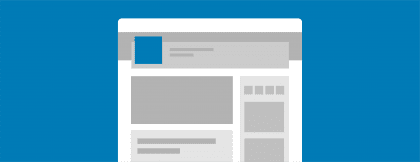
LinkedIn company profile picture: 300 x 300px
Showcase your logo and let people know who and what your brand is. This is the image that will show up on people’s feed when you create or share content and when you create a job posting.
Guidelines:
- Uses a 1:1 ratio
- Images should be at least 300 x 300px
- Can be cropped into a circle depending on where it’s used on the site
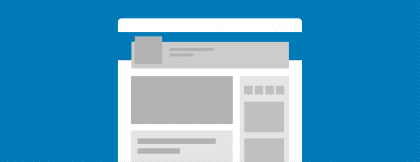
LinkedIn company cover image: 1536 x 768 px
Give your brand some life and show off what makes it unique! Just like with a profile picture, this is another opportunity to call attention to your brand identity and attract users to other content on your page.
Guidelines:
- Images should be at least 1536 x 768px
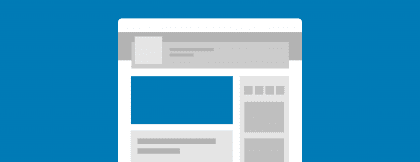
LinkedIn company hero image: 1128 x 376px
Hero images are found within the “Life” tab on a company page. Much like a cover image, the hero image allows you to bring life to what makes your brand unique. You can showcase an image that reflects your company’s culture to entice like-minded people.
Guidelines:
- Recommended size is 1128 x 376px
- Has a 3:1 aspect ratio
- Only visible in the Life tab of a company profile

LinkedIn blog post image: 1200 x 628px
Blog posts are one of the best ways to increase brand recognition and demonstrate your expertise in the industry. Make sure that any articles from your website have unique hero images that will stand out when you post them on the newsfeed.
Guidelines:
- Images should be at least 1200 x 628px
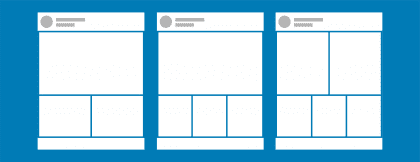
LinkedIn shared image: 1200 x 628px
Linkedin is one of the fastest-growing platforms when it comes to getting your voice heard. Creating and sharing content that relates to your connections and your industry is a great way to engage with like-minded people and establish authority in the space.
Guidelines:
- Recommended image size of 1200x628px
- Slideshow carousel sizing: 1920 x 1080 px (16:9)
- Visual graphics can work as square: 1200 x 1200 px
- The image frame ratio ranges from 3:1 to 2:3 (width/height). If the ratio is larger, the image will be centered and cropped.
- 3 images: top image 1920 x 1162px, bottom 2 images 1266 x 960px
- 4 images: top image 1920 x 1162px, bottom 3 images 640 x 775px
- 5+ images: top 2 images 960 x 1152 px, bottom 3 images 640 x 775px
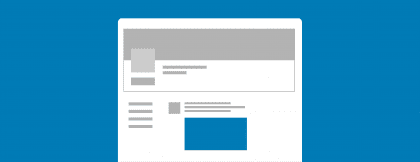
LinkedIn Video: 256 x 144px to 4096 x 2304px
Videos are one of the most efficient ways to share information and engage with your brand’s audience. It allows you to personally talk to your connections and followers and provide more in-depth information about your brand without requiring users to read lengthy descriptions.
Guidelines:
- Uses a 1:2.4 or 2.4:1 ratio
- Max file size of 5GB
- Max duration of 10 minutes
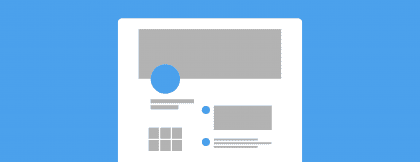
Twitter profile picture: 400 x 400px
Your twitter profile picture is the first thing that people will see when they visit your brand’s page, and key to building brand recognition. The profile image appears next to any activity you have on the platform, such as posts, comments, shares, and search results.
Guidelines:
- Uses a 1:1 ratio
- Images should be at least 400 x 400px
- On screen images appear at 200 x 200px
- Max file size of 2MB
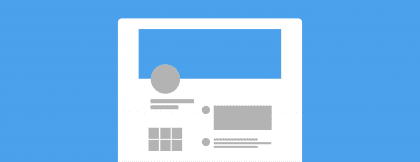
Twitter header photo: 1500 x 500px
Your brand’s header photo allows you to tell more of a story. Appearing just above your profile picture, the header photo can only be seen when a person visits your profile page.
Guidelines:
- Recommended image size of 1500x500px
- Max file size of 5MB
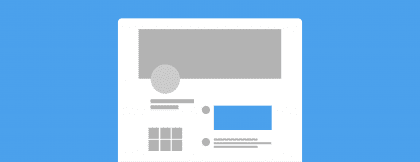
Twitter feed images: between 2:1 and 1:1
You can add images to any of your brand’s tweets. This is one of the best ways to increase engagement on your posts and allows you to tell a larger story or share relatable content that gives your brand personality. Adding images brings content to the next level. Make sure to take into account that images could be resized for mobile devices depending on how large your image display is. So always make sure that the most important information is in the center of the image so that any necessary content isn’t cropped.
Guidelines:
- Images should be either 2:1, 3:2, or 1:1
- Mobile crops images to 16:9
- Any images on desktop or mobile above a 16:9 aspect ratio (like 1200 x 1400) will be cropped to 16:9
Twitter videos: 1200 x 1200px
Video is one of the fastest-growing ways to share information and engage with your audience. It allows you to personally talk to your connections and followers and give more in-depth information without having to leave the platform.
Guidelines:
- Uses a 1:1 aspect ratio
- Recommended 15 seconds or less. Max 2 minutes and 20 seconds
- Videos will autoplay in the timeline and will loop if the video length is under 60 seconds
- Any images on desktop or mobile above a 16:9 aspect ratio (like 1200 x 1400) will be cropped to 16:9
- 9:16 will always render 1:1 on desktop and mobile, timeline and profile.
YouTube
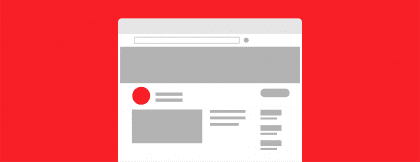
YouTube profile picture: 800 x 800
Your profile picture helps to define what your channel embodies, whether it’s a portrait image of you or your brand logo. A small thumbnail of this image will be visible next to your video title while people are searching for content. It also appears with your channel name when you upload a YouTube Story.
Guidelines:
- Uses a 1:1 aspect ratio
- Images are recommended to be 800x800px
- Profile images crop into a circle so make sure that important information is in the center area
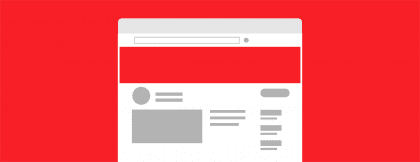
YouTube channel cover image: 2560 x 1440px
Add some channel art that expresses the unique content that your brand creates! This appears at the top of your channel page and many creators use this as a place to promote when their videos come out, recent projects, or their brand indentity.
Guidelines:
- Recommended image size is 2560x1440px
- Safe zone for content on both mobile and desktop is 1,546 x 423 px
- Max file size of 6MB
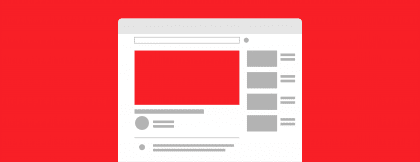
YouTube video upload: 1280 x 720px
To ensure you have a good quality video, upload your content with the ideal dimensions. With so much content being produced every day, good production quality will make your video stand out and improve longterm viewership.
Guidelines:
- Videos are recommended to be 1280x720px
- Uses a 16:9 aspect ratio
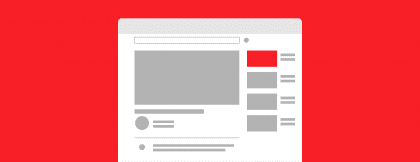
YouTube video preview: 1280 x 720px
Video previews entice users to explore on your content. When you upload a video, YouTube automatically chooses a random frame to use — but you can also upload your own preview image. This allows you to create a style for what your videos look like and makes the content more interesting and unique.
Guidelines:
- Recommended image size is 1280 x 720px
TikTok
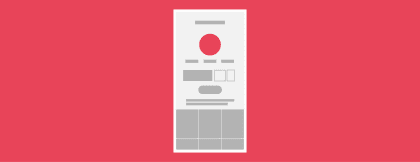
TikTok profile picture 200 x 200px
Give people a glimpse into your brand’s identity. The profile image shows up on your profile page as well as next to your video.
Guidelines:
- Uses a 1:1 aspect ratio
- Recommended image size is 200 x 200px for a higher resolution but images can go down to 100 x 100px if needed
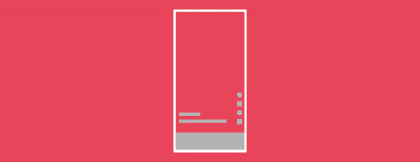
TikTok Video Upload: 1080 x 1920px
Make sure that any content you film outside of the TikTok app is created with the correct aspect ratios and is high resolution so people can clearly see what you’re filming. Most videos can be shot within the app itself which will use your phone’s camera and quality but these guidelines apply to any content you’re filming externally.
Guidelines:
- Use an aspect ratio of either 9:16, 1:1, or 16:9
- Accepted file types are .mp4, .mov, .mpeg, .3gp, or .avi
- Videos should be between 5-60s but it’s recommended to be between 9-15s
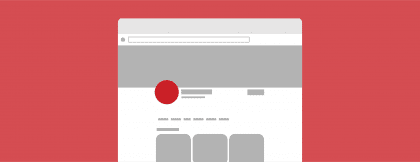
Pinterest profile picture: 165 x 165px
Unlike most other social media platforms, when you click on a Pinterest profile there is no cover image, so the profile picture is the only aspect that you can customize on your page. It’s important that this image clearly represents your brand, whether that’s a portrait image or a business logo.
Guidelines:
- Recommended image size of 165 x 165px
- Images are cropped into a circle so make sure all important information is centered
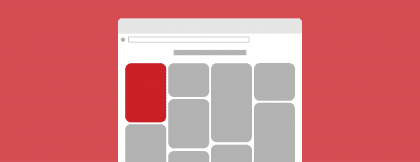
Pinterest pin images: 735 x 1102px
Pin images are the most important when it comes to your brand and what you’re uploading to the site. Pinterest has a limit on the width of images but not the height which allows you to customize the information you want people to see. Call out that recipe name or the unique home DIY you’re making so viewers know exactly what you’re offering.
Guidelines:
- Recommended image size is 735x1102px
- 2:3 aspect ratio works best
- Pins are displayed with a width of 238px and the height of the image is scaled
Tumblr
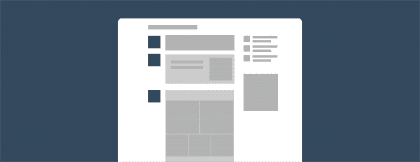
Tumblr profile picture 128 x 128px
This is the image that appears next to your account name when you post a photo, link, or text post. Similar to Instagram your profile picture is most often seen as a small thumbnail. Since users use different themes for their Tumblr pages, profile images display differently depending on the layout.
Guidelines:
- Uses a 1:1 aspect ratio
- Recommended image size of 128x128px
- Thumbnail displays at 64x64px
Tumblr dashboard images: 500 x 750px
While there is no one-size-fits-all for content dimensions there is a standard size that fits the dashboard well. Original uploaded images are one of the reasons that people decide to follow your account. Whether you’re posting recent memes or highlighting your newest piece of art, Tumblr is a great place to share what you love.
Guidelines:
- Recommended image size of 500 x 750px
- The max image size is 1280 x 1920px
- Max image file is 10MB
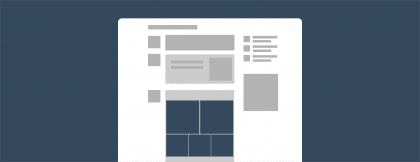
Tumblr photo set:
When posting multiple images Tumblr groups them into a gallery to try to showcase all of the images in a more compact way. Depending on how many images you are uploading they will display at different dimensions.
Guidelines:
- One image: photo displays at 500 pixels wide
- Two images: each photo displays at 245 pixels wide
- Three images: each photo displays at 160 pixels wide